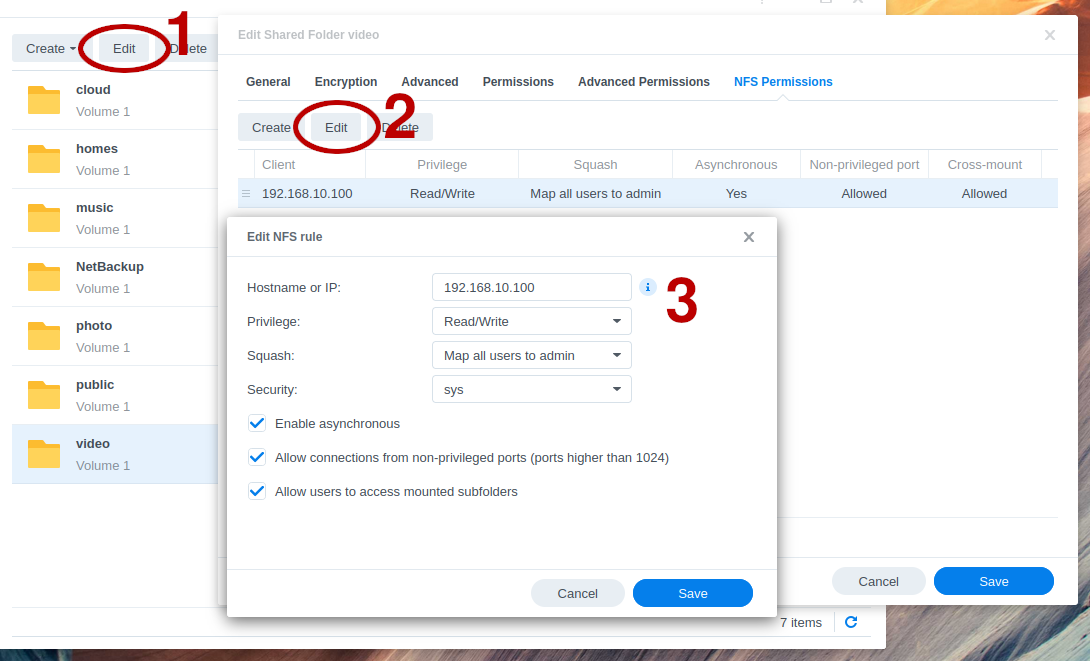2.6 KiB
+++ title = 'Synology NAS: NFS shares' aliases = '/posts/2023-04-10-synology-nas-nfs-shares' summary = '''I've done this setup now several times (because I break so many things all the time). It is time to write it down...''' date = '2023-04-10T21:44:18+0200'
lastmod = ''
categories = [ 'computerstuff' ] tags = [ 'linux', 'server', 'nfs', 'networking' ]
showDate = false
showReadingTime = false
showWordCount = false
showPagination = false
feed_exclude = true
site_exclude = true
+++
Create or change the NFS share
First of all edit your shared folder. Control Panel → Shared Folder → Edit → NFS Permissions → Create (or Edit).
| Setting | Value |
|---|---|
| Hostname or IP | 192.168.10.100 (actual IP) |
| Privilege | Read/Write |
| Squash | Map all users to admin |
| Security | sys |
Change the user and group ids in /etc/exports
Now login to the NAS with SSH and open the file /etc/exports as the user
root.
The file should look similar to this one:
/volume1/video 192.168.10.100(rw,async,no_wdelay,crossmnt,insecure,all_squash,insecure_locks,sec=sys,anonuid=1026,anongid=100)
I have the following users on my NAS:
uid=1024(admin) gid=100(users) groups=100(users),101(administrators)
uid=1026(dominic) gid=100(users) groups=100(users),101(administrators),1000(nfs-dominic)
uid=1000(nfs-dominic) gid=1000(nfs-dominic) groups=1000(nfs-dominic)
Change the parts anonuid=1026,anongid=100 to your needs.
I do have a personal folder that I change to anonuid=1000,anongid=1000
but I leave others (like video) that use anonuid=1026,anongid=100
(because I want the internal user on the NAS to use them too).
Restart NFS Service on your NAS
Whenever you finished your changes to that file, save it and go back to the control panel on the web interface.
Control Panel → File Services → NFS.
- Disable NFS service, click Apply.
- Enable NFS service, click Apply.
Adopt your client
Edit your fstab file. Mine looks like this:
nas.lan:/volume1/video /home/dominic/_nas/video nfs noauto,users,nodev,async,soft,_netdev,x-systemd.device-timeout=1,x-systemd-idle-timeout=1min,x-systemd.mount-timeout=10,timeo=10,retry=3 0 0