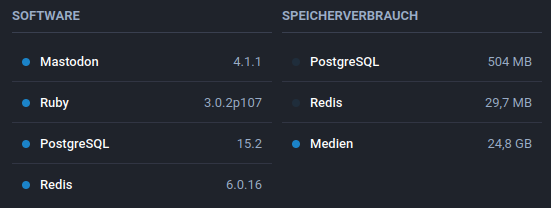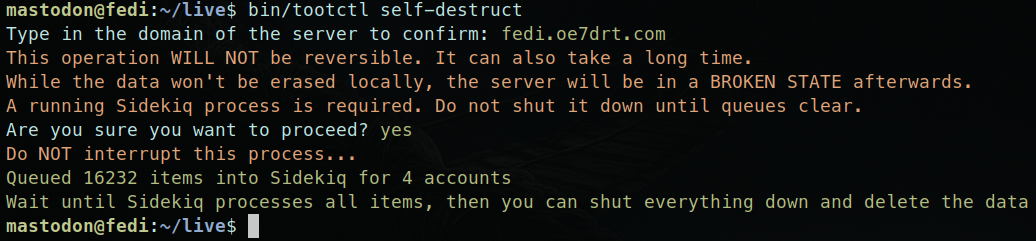- SCSS 75%
- Ruby 13.8%
- JavaScript 6.2%
- CSS 5%
| patched-files | ||
| admin.png | ||
| destroy.png | ||
| google-fonts-policy.patch | ||
| more-polls.patch | ||
| README.md | ||
| robotstxt.patch | ||
| status-length.patch | ||
| styles-config.patch | ||
| styles.patch | ||
mastodon-styles
Some styles for a mastodon server.
Should work on the root path of your mastodon instance. (/home/mastodon/live).
My instance
I had a single-user instance running for about 4 months and I shut it down on March 25 2023 because of different reasons.
I've been testing and playing around with that mastodon software but I only used
version 4.0.2 (I think) up to 4.1.1.
Upgrades went very well, just read the release docs.
I moved servers two times, first time only geographically but second time I went to use a server with a smaller configuration setup (ram, harddisk size). This is not something you do in your webinterface, you gonna move the files and database by hand (an upgrade of harddisk size and RAM would be much easier on VPS systems).
Finally, I'd like to show you some stats and maybe some useful information.
Some statistics
for a single user instance with 4 relais (1 of them was only ham radio related, so the traffic on that one was very low). The other three relais made sidekiq to work ~8x more than before the relais.
$ bin/tootctl media usage
Attachments: 16.1 GB (1.94 MB local)
Custom emoji: 87.2 MB (450 KB local)
Preview cards: 1.02 GB
Avatars: 2.3 GB (48.5 KB local)
Headers: 5.33 GB (429 KB local)
Backups: 0 Bytes
Imports: 0 Bytes
Settings: 0 Bytes
(Hopefully) helpful snippets
clear media files
https://paste.opensuse.org/pastes/365542654a1e
#!/bin/bash
export PATH="$HOME/.rbenv/bin:$PATH"
eval "$(rbenv init -)"
export RAILS_ENV=production
exec > /home/mastodon/live/log/prune.log 2>&1
/home/mastodon/live/bin/tootctl statuses remove
/home/mastodon/live/bin/tootctl media remove --days=5
/home/mastodon/live/bin/tootctl media remove --prune-profiles --days=60
/home/mastodon/live/bin/tootctl preview_cards remove --days=15
/home/mastodon/live/bin/tootctl media remove-orphans
/home/mastodon/live/bin/tootctl cache clear
/home/mastodon/live/bin/tootctl media usage
date
profile pics
https://paste.opensuse.org/pastes/4ecbf69cdee7
#!/usr/bin/env bash
# Kept only the accounts compression and jpeg optimization
cd /home/mastodon/live/public/system/cache
find -name '*.jpg' -print0 | xargs -0 jpegoptim --verbose --preserve --threshold=1 --max=45
find -name '*.jpeg' -print0 | xargs -0 jpegoptim --verbose --preserve --threshold=1 --max=45
cd /home/mastodon/live/public/system/cache/accounts
find -name '*.png' -print0 | xargs -0 pngquant --verbose --ext=.png --force --speed 10 --quality 45-50 --skip-if-larger
managing media in rails console
https://github.com/mastodon/mastodon/issues/14681
There are several scripts executable with RAILS_ENV=production bundle exec rails c,
for convenience laid out here with minor corrections. Do not execute these
without understanding what they do!:
Deleting all cached media attachments from external servers to allow web app to refetch them when they are queried. At least on my instance this is reaaally slow, takes tens of seconds per attachment (is this the same as tootctl media remove?):
MediaAttachment.cached.where.not(remote_url: '').each do |attachment|
attachment.file.destroy
attachment.thumbnail.destroy
attachment.save
end
Deleting and redownloading all cached remote emojis. This apparently has a problem that the local URLs for the cached emojis change, and the URLs aren't updated to the fetched profile headers. I suppose this should be done before the next steps, assuming the cached local emoji URLs are set up correctly to the profile headers and names at the time of fetching. This doesn't seem to work though, maybe tootctl emoji purge --remote-only would be better:
CustomEmoji.remote.where.not(image_file_name: nil).where.not(image_remote_url: '').each do |emoji|
emoji.image.destroy
emoji.image.save
emoji.download_image!
end
Deleting all remote profile avatars, and refetching them. Are these two the same as tootctl accounts refresh --all?:
Account.remote.where.not(avatar_file_name: nil).where.not(avatar_remote_url: '').each do |a|
a.avatar.destroy
a.save
a.download_avatar!
end
Deleting all remote profile headers, and refetching them. Hopefully this uses/updates the newly fetched local cached emoji URLs, and also includes the profile name as they often contain emojis:
Account.remote.where.not(header_file_name: nil).where.not(header_remote_url: '').each do |a|
a.header.destroy
a.save
a.download_header!
end
It would be awesome to get tooling for these to tootctl. That said, I'm not entirely sure if destroying the entities is necessary before downloading them again, and perhaps we could use remove_entity_cache instead. I'm not very well acquainted with the codebase.
instance self-destroy
$ bin/tootctl self-destruct
Type in the domain of the server to confirm: fedi.oe7drt.com
This operation WILL NOT be reversible. It can also take a long time.
While the data won't be erased locally, the server will be in a BROKEN STATE afterwards.
A running Sidekiq process is required. Do not shut it down until queues clear.
Are you sure you want to proceed? yes
Do NOT interrupt this process...
Queued 16232 items into Sidekiq for 4 accounts
Wait until Sidekiq processes all items, then you can shut everything down and delete the data